Hello friends, Welcome to my Blog. Today I discuss about the most powerful app for ISP bypassing free net on any Android mobile in the world.
This application is used by many people to surf the internet for free. You knew the app details from Google,
If you don't have any ideas about the app then search on YouTube and Google. In this post, I share how to create HTTP injector config and settings and this post is fully updated everyday. It can gather your knowledge tutorial of HTTP injector. So, I think you have the free time to read it.
What is HTTP Injector
Simply, It is an Android software to get free internet. It is used to create free internet without any dime charge.
HTTP injector also used for the blocked sites. Like, when your ISP blocked facebook in your country,so you can't get access to Facebook from your country.
If you use any VPN or Http Injector, you can easily access it. This app includes some tools which are useful like IP hunter, Host Checker, Tethering unlock, IP checker, payload generator and others.
ALSO READ: South Africa Cell C And Telkom Unlimited internet Tricks
What is an Ehi file and How its work?
Ehi file is a configuration of Http injector. Basically When you create a configuration on Http injector, looks the file type.
Is it the Ehi file? Definitely, It is. What's inside it?
It contains of payload, remote proxy and SSH account Credentials VMES, SNI and others.
What are the requirements for this?
1. HTTP Injector Apk
You can download this app from Google play store and others website.
2. HTTP Injector Payload
It is a part of tool of Http injector. You can create an Ehi file or make configuration for free internet by this Payload tool. You can import and export the Ehi file.
3. Internet Connection without balance
It is your ISP. I use sim card of MTN and Airtel, When I use the free internet this site I don't have any airtime balance.
So you can follow this steps. Because This step you don't have any risk to cut your balance.
4. Remote Proxy HTTP injector
It is a proxy which provides You with the different website. Every day it is updated. I think I created the post about how to find working remote proxy.
5. SSH account
It is a VPN account which gives us free, trial and paid account. It is important for HTTP injector.
How to create HTTP Injector Config:
Firstly, Download this app from google play and open it.
After opening it, you can choose the type of connections you want to connect to by clicking on the http> button like in this picture below.
After chosing the type of Tunnel Configuration then the next step is to set it up by following this steps below
x
If you choose Custom payload Configuration then follow up the steps below carefully
First click on the three dots in the this picture below
Then click on the payload generator as shown below
After then you will be redirected to a new page where you will generating your Custom payload
Then you can generate your payload there
Put the right host which gives you free internet access in the host button to get free internet
For my country, I use any free host which gives Free internet access to access other blocked site.
Lemme show you you can generate your payload just in this picture below.
When you're done generating the payload,you will then be requested to connect to any server,
If you don't have any server you have to use the Http Injector servers
To connect to any server, follow this steps below.
Click on the three dot buttons as shown below
Then click on the servers as shown in the picture below.
After Clicking on the button, then you will be redirected to a new page where you will be able to choose your favorite Server from your favorite country as shown below.






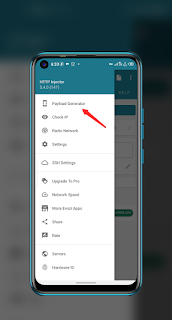












4 Comments
Is it risky
ReplyDeleteNot risky
DeletePlease how do you get the free host to generate payload
ReplyDeleteHey wizlox than for the lesson but now here is a problem am using a lite version and I have done everything you taught but when I want to start it tells me to set the SSH Settings. How can I do this. I will be grateful for any help boss. Thanks
ReplyDelete